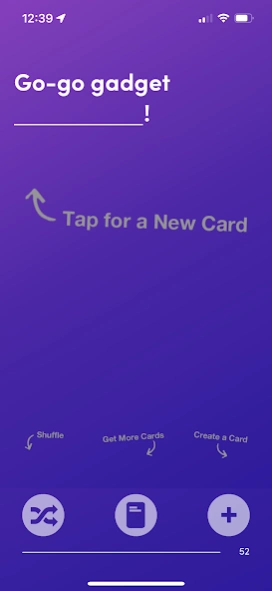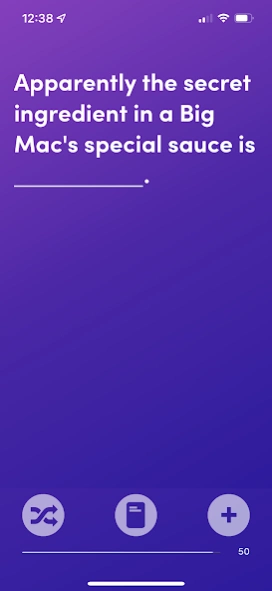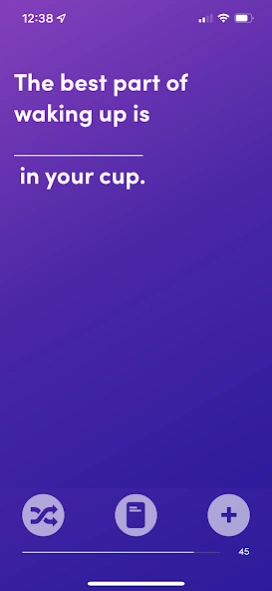____ Cards 4.0.1
Free Version
Publisher Description
____ Cards - Virtual expansion pack for your fill-in-the-blank style card games
NOTE: ____ Cards itself is not a game. It is meant to be paired with other fill-in-the-blank style card games.
____ Cards is an easy to use virtual expansion pack for fill-in-the-blank style card games. Inspired by classic games such as Evil Apples™ (the printed physical box sec), Apples to Apples™, and Cards Against Humanity™, ____ Cards is the perfect way to get any party going!
Loaded with over 700 new question cards, ____ Cards provides hours of fun. Use your existing answer cards from fill in the blank card games and pair them with new and exciting questions from ____ Cards!
Create your own card feature lets you make up you own cards and save them into the deck!
____ Cards has a simple interface designed for maximum visibility and ease of use. Simply tap the screen for a new card when it's your turn. Read the card aloud and let users fill in the blank with the cards in their hand.
____ Cards itself is not affiliated with Cards Against Humanity ™ or Apples to Apples ™.
About ____ Cards
____ Cards is a free app for Android published in the Card Games list of apps, part of Games & Entertainment.
The company that develops ____ Cards is Super Massive Ventures Inc.. The latest version released by its developer is 4.0.1.
To install ____ Cards on your Android device, just click the green Continue To App button above to start the installation process. The app is listed on our website since 2023-08-26 and was downloaded 1 times. We have already checked if the download link is safe, however for your own protection we recommend that you scan the downloaded app with your antivirus. Your antivirus may detect the ____ Cards as malware as malware if the download link to com.evilapples.blackcards is broken.
How to install ____ Cards on your Android device:
- Click on the Continue To App button on our website. This will redirect you to Google Play.
- Once the ____ Cards is shown in the Google Play listing of your Android device, you can start its download and installation. Tap on the Install button located below the search bar and to the right of the app icon.
- A pop-up window with the permissions required by ____ Cards will be shown. Click on Accept to continue the process.
- ____ Cards will be downloaded onto your device, displaying a progress. Once the download completes, the installation will start and you'll get a notification after the installation is finished.